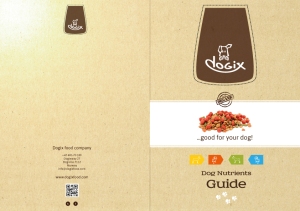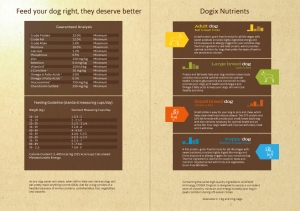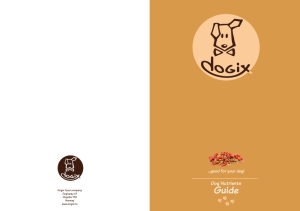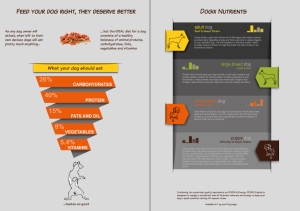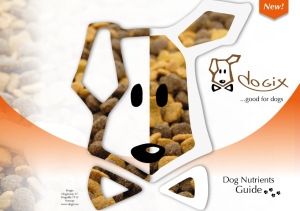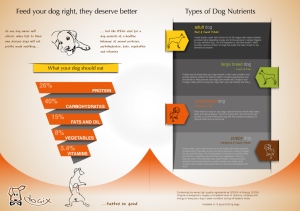WordPress!
This activity is a return to websites after an exciting recent logo, brochure, packaging and POS assignment. Bring back memories of the obstacles I had to go through I think helped me understand the rudiments much better and quicker. But first I had to tidy up my previous sites. I rearranged and sorted out my files on the remote server. I also did some renaming of folders. You would say I did a bit of in-house cleaning. The result? I installed WordPress. Below is this weeks activity:
Firstly you need to download and install WordPress using Dreamweaver. Then publish it to your Noroff hosting account. Create a subfolder if you wish to avvoid conflicts with previous websites.
After all the “admin” is complete, you can start having some fun.
Choose and download a theme that best suits you and install it. Then customise this theme in order to create a portfolio website for yourself.
Click on the link to view my portfolio website.(Under construction)